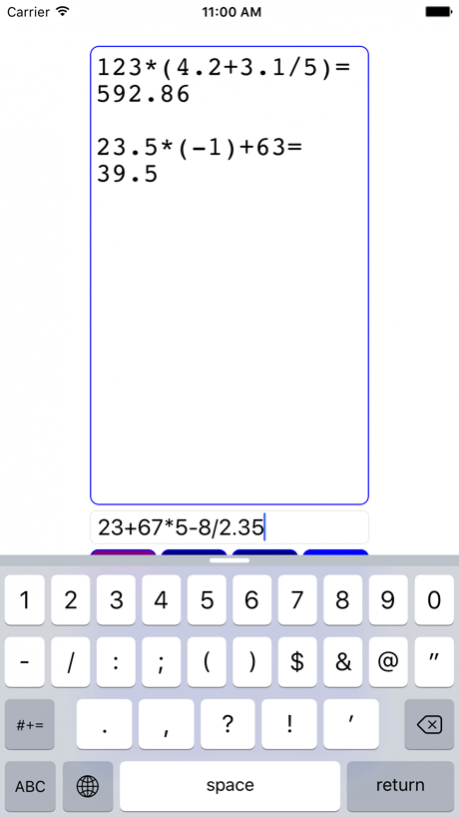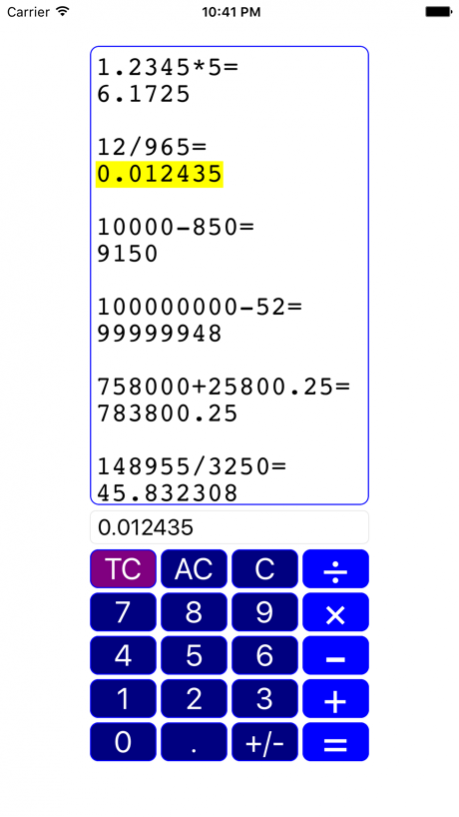TouchCalc 1.0
Continue to app
Free Version
Publisher Description
計算履歴を表示する電卓です。特徴は、この計算履歴の中の数値をタッチすることで、数値を新しい計算式の中に入れることができるというものです。(タッチした数値には黄色のマーカーがつきます。)計算結果の確認や、机上計算シュミレーションなどに利用ください。
その他の特徴として、
・ソフトキーボードが使えて、数値の編集や、カッコ( )を使った式の入力も可能です。(ただし、ソフトキーボードで式を入力の際は、履歴表示部をタッ
チして数値を入力することはできません。)
・長い計算式でも式通りに計算します。
・計算履歴表示はスクロールして見ることができます。
・シンプルな画面で、アプリサイズを小さくしています。
*詳しい使用方法は、下記サイトをご覧ください。
Feb 12, 2016 Version 1.0
This app has been updated by Apple to display the Apple Watch app icon.
About TouchCalc
TouchCalc is a free app for iOS published in the Office Suites & Tools list of apps, part of Business.
The company that develops TouchCalc is Atsushi Ibaraki. The latest version released by its developer is 1.0.
To install TouchCalc on your iOS device, just click the green Continue To App button above to start the installation process. The app is listed on our website since 2016-02-12 and was downloaded 2 times. We have already checked if the download link is safe, however for your own protection we recommend that you scan the downloaded app with your antivirus. Your antivirus may detect the TouchCalc as malware if the download link is broken.
How to install TouchCalc on your iOS device:
- Click on the Continue To App button on our website. This will redirect you to the App Store.
- Once the TouchCalc is shown in the iTunes listing of your iOS device, you can start its download and installation. Tap on the GET button to the right of the app to start downloading it.
- If you are not logged-in the iOS appstore app, you'll be prompted for your your Apple ID and/or password.
- After TouchCalc is downloaded, you'll see an INSTALL button to the right. Tap on it to start the actual installation of the iOS app.
- Once installation is finished you can tap on the OPEN button to start it. Its icon will also be added to your device home screen.